- Home
- Artikel
- Afhandeling
Database - Disconnect the existing database connection_nl
Disconnect the existing database connection_nl

Kathrin Loewe
Gemaakt: 24.02.2021 10:12 - Bijgewerkt: 03.04.2021 5:28
To disconnect from your current database, go to your PaperOffice login window.
Click the "Options" arrow.
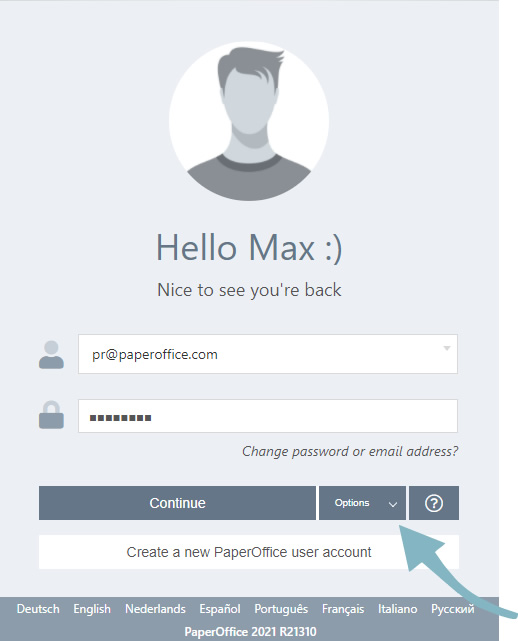
Now select "Continue and manage database connection" under start options.
Now click on "Disconnect the database connection".

The database connection has now been successfully disconnected.
_nlWas dit artikel nuttig?
Huidige artikelen
-
PIA Toont Vorige Documentafbeelding of Knippert
Probleem oplossing
Algemeen10.01.2025 10:36 -
Het Oplossen van Problemen bij het Maken van een PaperOffice Database op Synology NAS-apparaten
Probleem oplossing
Oppervlakte30.08.2024 14:49 -
PaperOffice toont alleen een wit scherm (Windows 11)
Probleem oplossing
Oppervlakte19.01.2023 10:26 -
Mijn scanner verschijnt niet in de PaperOffice-scanmodule
Probleem oplossing
Scanner31.08.2022 16:23 -
QNAP mysqli_real_connect(): (HY000/2002): Geen dergelijke bestands- of mapfout
Probleem oplossing
Database01.07.2022 10:18
Categorieën
-
Afhandeling
Aangepaste velden 4 -
Afhandeling
Aantekeningen en taken 4 -
Afhandeling
Administratieve maskers 1 -
Afhandeling
Briefing 1 -
Afhandeling
Contacten 1 -
Afhandeling
Database 5 -
Afhandeling
Document eigenschappen 1 -
Afhandeling
Documenten en documentenlijst 16 -
Afhandeling
Documentstatus 4 -
Afhandeling
FolderCrypt and FolderMount 5 -
Afhandeling
Gebruiker 8 -
Afhandeling
Gegevensback-up en herstel 5 -
Afhandeling
Kalender 1 -
Afhandeling
Login venster 2 -
Afhandeling
Map- en mappenlijst 6 -
Afhandeling
Massa-import 1 -
Afhandeling
Microsoft Office-producten (AddIn) 2 -
Afhandeling
OCR-tekstherkenning 5 -
Afhandeling
Oppervlakte 1 -
Afhandeling
Scannen (ScanConnect) 7 -
Afhandeling
ShareHub 1 -
Afhandeling
SmartSpell 1 -
Afhandeling
Systeemmeldingen 3 -
Afhandeling
Updates 1 -
Afhandeling
Versiebeheer 2 -
Afhandeling
Virtuele PDF-printer (vPrinter) 1 -
Afhandeling
Wachtwoordbeheerder 2 -
Afhandeling
WebCapture 1 -
Afhandeling
Weergavetypes (weergaven) 6 -
Afhandeling
Werken met QR-codes 3 -
Afhandeling
WorkBench-bewerkingstool 1 -
Afhandeling
Workflows en werkopdracht 1 -
Afhandeling
Zoeken op trefwoord en geavanceerd zoeken 5 -
Automatisering
API-interface 4 -
Automatisering
Automatisering en monitoring 3 -
Automatisering
Leer in & Opslagmaskers 5 -
Automatisering
PIA-opslagdialoog 2 -
Automatisering
Register en Log in 1 -
Installatie
Bestaande database 4 -
Installatie
Eigen server 3 -
Installatie
Instellingen 7 -
Installatie
Lokale database-instellingen 2 -
Installatie
NAS-configuratie 7 -
Installatie
Programma installatie 8 -
Installatie
Terminal server 2 -
Kennis
Dataveiligheid 2 -
Kennis
Gebruik van NAS-databases 2 -
Kennis
GoBD & GDPR 1 -
Kennis
Procedure originele documenten 2 -
Kennis
Wettelijk conforme archivering 1 -
Licentiemodel en kosten
Aantal stuks 1 -
Licentiemodel en kosten
Gebruik met NAS 1 -
Licentiemodel en kosten
Kosten 6 -
Licentiemodel en kosten
Probeerversie 1 -
Licentiemodel en kosten
Versies 8 -
PaperOffice Online Services
DropMail uw aangepaste e-mailadres 1 -
PaperOffice Online Services
DropPage uw aangepaste website 1 -
PaperOffice Online Services
MailConnect - directe POP3-monitoring van de mailserver 1 -
Probleem oplossing
Algemeen 10 -
Probleem oplossing
Antivirussoftware 5 -
Probleem oplossing
Database 2 -
Probleem oplossing
Microsoft Office 3 -
Probleem oplossing
Oppervlakte 9 -
Probleem oplossing
Printer (vPrinter) 2 -
Probleem oplossing
Scanner 3 -
Update en ondersteuning
Algemene informatie 6 -
Update en ondersteuning
Update geschiedenis 1 -
Video's en training
Controle 2 -
Video's en training
Geautomatiseerde opslag 1 -
Video's en training
Installatie en configuratie 3



